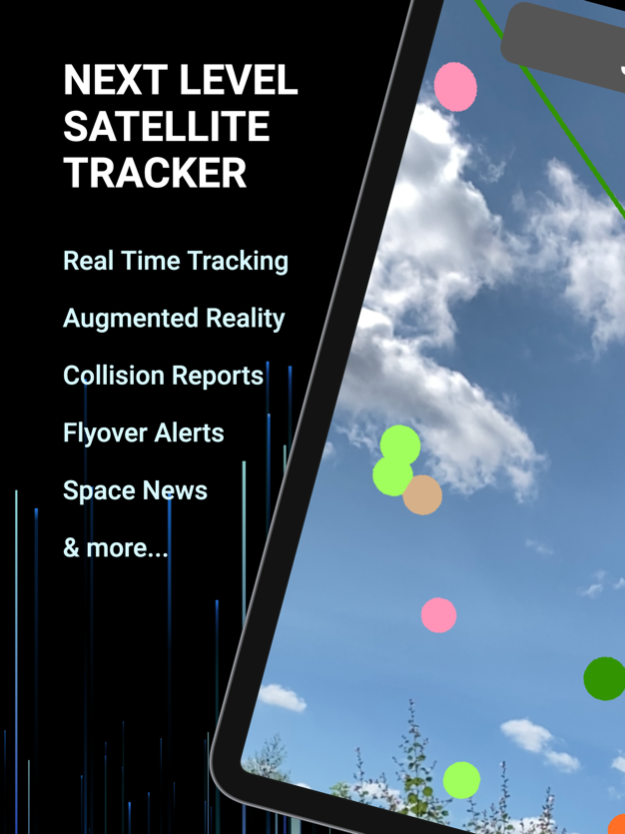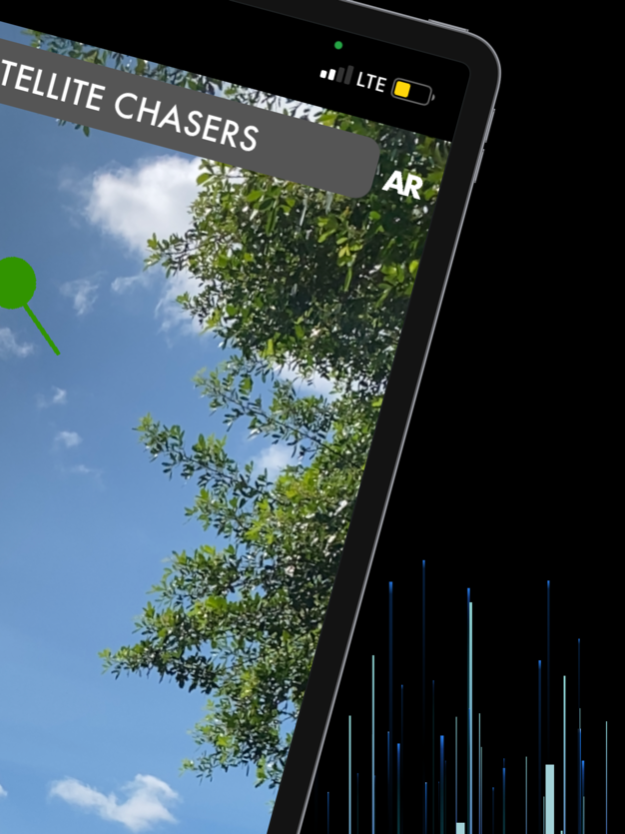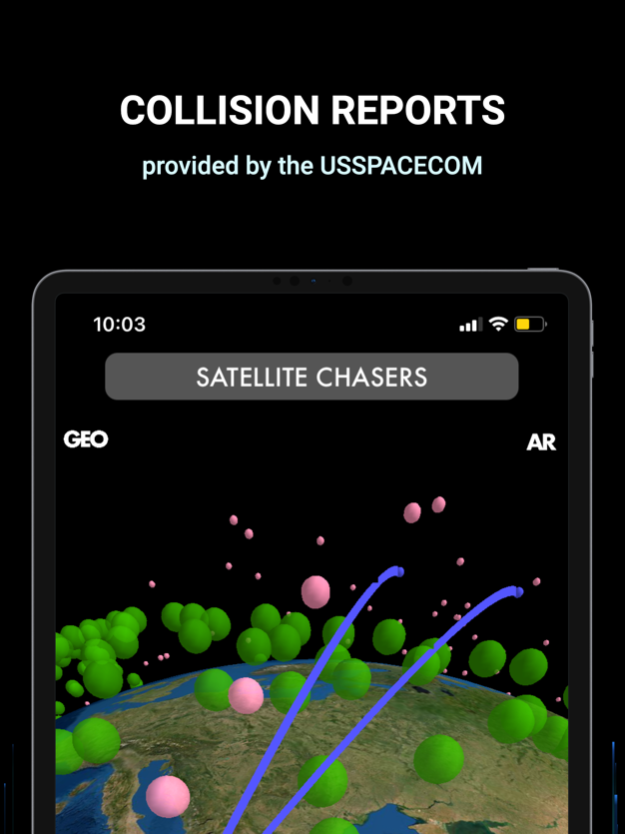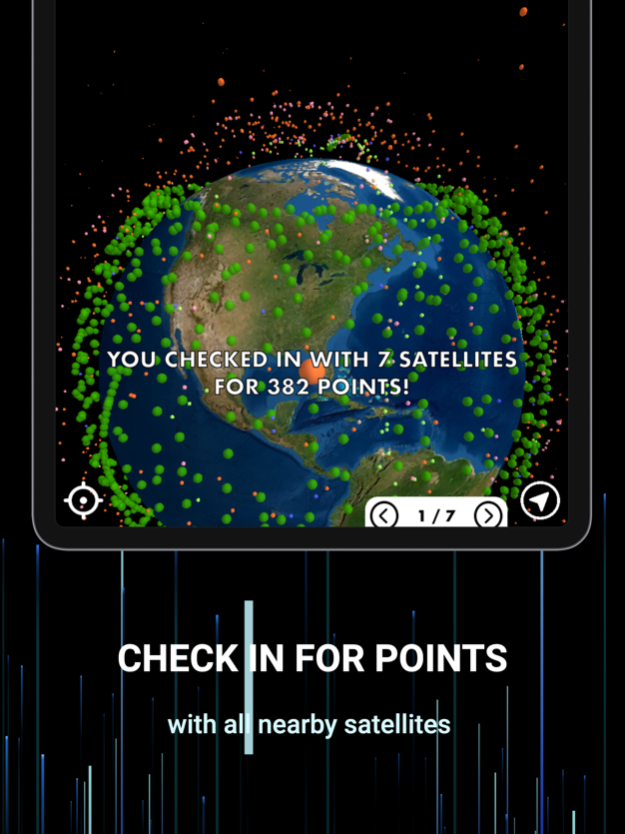Satellite Chasers 2.1006
Continue to app
Free Version
Publisher Description
Satellite Chasers is a lightweight & powerful AR satellite tracking app!
It's the only satellite app with literally every satellite tracked by the US Space Command!
It features the following:
1. Track all of the ~50,000 objects ever launched into orbit
2. Use Augmented Reality to see satellites overhead through your phone’s camera
3. New satellites automatically added within hours after launch
4. Find out when a satellite will be overhead, and set reminders in seconds
5. Read space news articles and immediately find the satellites they mention
6. See what each satellite looks like, and read about why it was launched
7. Check in with nearby satellites for points to compete on the leaderboard
8. Restyle a satellite’s size & color by its origin, its type, or individually
9. See everything else a satellite was launched with
10. Add friends from the leaderboard to form your own personal ‘Orbit’
11. Set which satellites are shown whenever the app is opened
12. Favorite satellites to easily find them again later
Oct 17, 2023
Version 2.1006
Satellite Chasers latest version brings advanced filtering capabilities, such as showing all events with Radio Details, Showing all satellites with an upcoming event (such as a potential collision or a re-entry!). You can even filter satellites by their orbit type, such as LEO, MEO, GEO, or EEO.
About Satellite Chasers
Satellite Chasers is a free app for iOS published in the Kids list of apps, part of Education.
The company that develops Satellite Chasers is Austin Griffith. The latest version released by its developer is 2.1006.
To install Satellite Chasers on your iOS device, just click the green Continue To App button above to start the installation process. The app is listed on our website since 2023-10-17 and was downloaded 1 times. We have already checked if the download link is safe, however for your own protection we recommend that you scan the downloaded app with your antivirus. Your antivirus may detect the Satellite Chasers as malware if the download link is broken.
How to install Satellite Chasers on your iOS device:
- Click on the Continue To App button on our website. This will redirect you to the App Store.
- Once the Satellite Chasers is shown in the iTunes listing of your iOS device, you can start its download and installation. Tap on the GET button to the right of the app to start downloading it.
- If you are not logged-in the iOS appstore app, you'll be prompted for your your Apple ID and/or password.
- After Satellite Chasers is downloaded, you'll see an INSTALL button to the right. Tap on it to start the actual installation of the iOS app.
- Once installation is finished you can tap on the OPEN button to start it. Its icon will also be added to your device home screen.